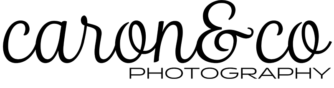Wedding Photography Behind the Scenes
We use high horsepower cameras at the front end of our wedding photography process, and it takes some similarly high-end power at the post-processing end to make it all come together. Welcome to command central at Russell Caron Wedding Photography. This is a behind-the-scenes look at where we store, backup, and edit every photo. We thought you might enjoy seeing where we spend about another 40 hours after each wedding, backing up the wedding photography files, culling, editing, and processing every image that we take. This first photo is the main workstation; a more fundamental office Mac is featured below.
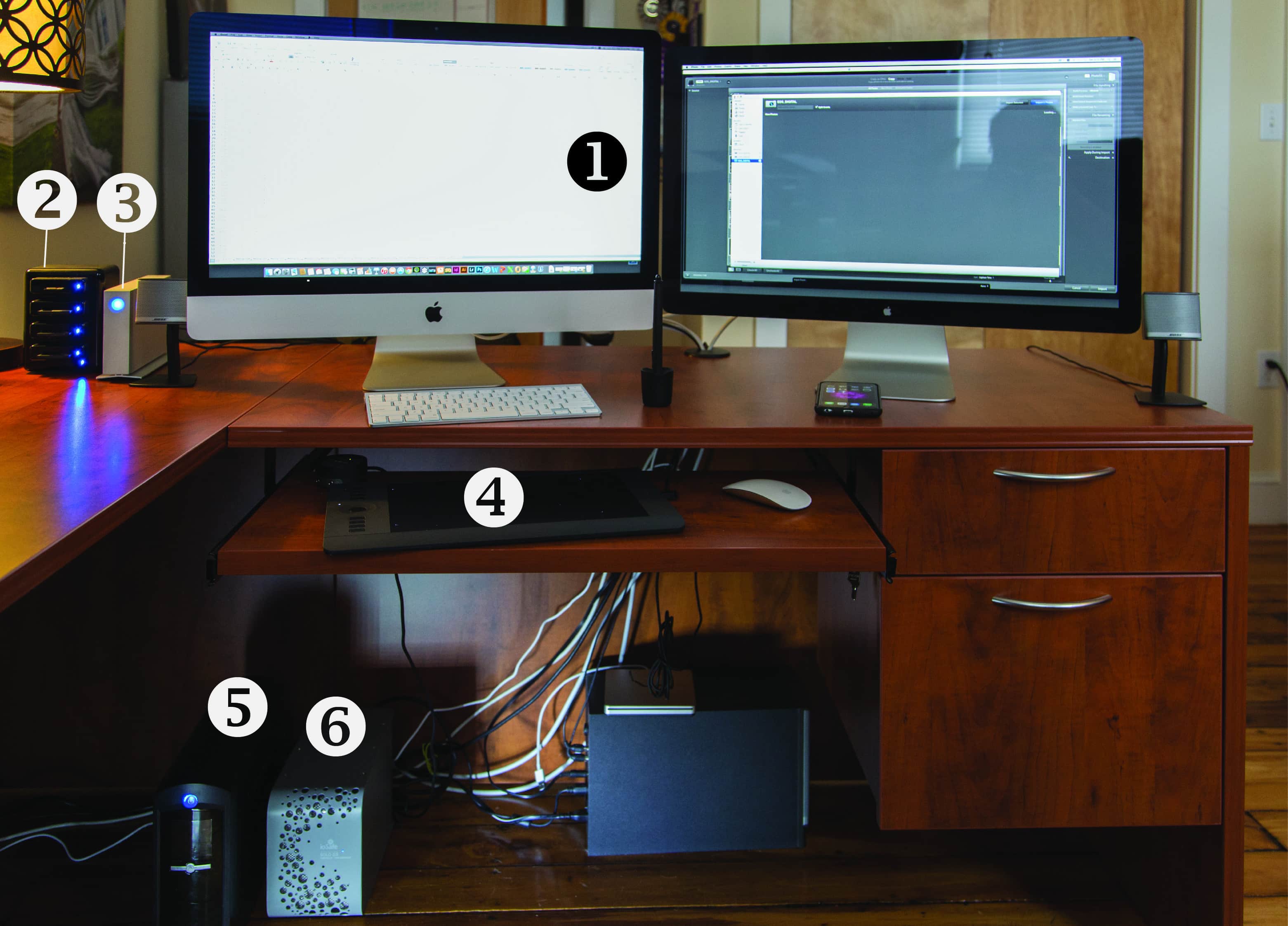
#1 Our main computer is a new 4k Retina screen iMac. It sports 32GB of RAM, fast processors, and a half-terabyte solid state drive. We use a dual-monitor setup and the screen at right is a 27″ Apple Thunderbolt display.
#2 When we come in from a wedding, we most often have the whole day captured as RAW files on four cards. (plus a duplicate backup copy that our cameras write for us in real-time with our dual card slots). Generally three of the cards are 64GB each and the fourth is 8GB from the least-used camera. All four cards load into our Lexar hub. We process our workflow using Adobe Lightroom, and we have the import automated to read all slots sequentially. When one is done being read, the hub jumps down and the next card is downloaded. With that backup set of cards put away in our safe, we are comfortable to let the system run on its own, although most of the time this USB3 network runs through all 4 cards in about a half hour or less, so the downloads are usually done before our gear is cleaned and put away.
#3 Here’s the cool part. The #2 hub, via the computer of course, writes each image to TWO different hard drives at the same time. The first is the main working drive, a 6TB Thunderbolt-connected drive (#3). We change this drive every year, starting with a new empty one at the first of the year. The second drive being written to is (#6), which is a very special 3TB drive, made by ioSafe. It is special because it is both fireproof and waterproof. Your wedding photography files couldn’t be safer. BUT, you can never be too safe, so we also write another copy of the full set of RAW files to 2TB portable drives that are stored off-site.
#4 Wacom Intuous Medium pen tablet. We love the fine control the tablet gives us when we are doing fine art editing in Adobe Photoshop Creative Cloud.
#5 Lest there would be a power fluctuation or outage during a download or while working, we feed our filtered and protected power through a high-wattage capacity UPS (Uninterruptible Power Supply). If the power flicks out, the computers and hard drives keep running.
Rounding things out is our entertainment system, the 3-piece Bose Acoustimass computer speakers, which I feel sound pretty close to my component stereo of years ago. We feed our favorite Pandora stations to them.
All office systems including our Macbook Pro are backed up by a 3TB Apple AirPort Extreme capsule. Our iPhone 6+’s keep us connected while on the road. Finally, the office computer primarily for blogging and other business tasks is a Mac mini with a 27″ Thunderbolt display (below).